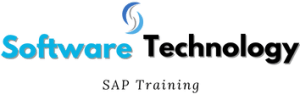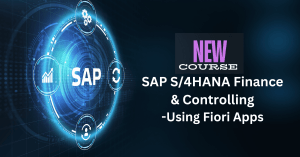SAP S/4HANA Finance & Controlling – Using Fiori Apps – 23.5 Hours – All Levels
In this course, Learners will explore SAP S/4HANA Finance and Controlling (FICO) end-user business processes using SAP Fiori apps.
The instructor has primarily demonstrated the business processes using SAP Fiori transactional apps, rather than SAP GUI-based HTML apps, to help learners understand and adopt SAP’s latest innovations for process execution such as Global Hierarchies and Flexible Hierarchies in CO module etc.
They will learn to manage financial activities such as General Ledger accounting, Bank and Cash Management, Accounts Receivable, Accounts Payable, Asset Accounting, Internal Orders, and Cost Allocations through intuitive, role-based Fiori interfaces. The course also introduces default values, hierarchies, and reporting tools that simplify daily operations.
-
23.5 hours on-demand video
-
157 Lectures
-
25 downloadable resources
-
Full lifetime access
-
Access on mobile and TV
-
Certificate of completion
After completing this course, Learners will be able to confidently perform core finance and controlling processes using SAP Fiori apps in a real-world S/4HANA environment.
Disclaimer: SAP or other products of SAP mentioned in the training is a trademark or registered trademark of SAP SE, Germany. I am not related or affiliated with that.
- Anyone who wants to learn SAP Fiori as a new User Cloud Interface
- SAP Users who want to learn the End-User processes with SAP Fiori UX related to FICO
- SAP Consultants, Testers and Software Engineers
- SAP Project Managers, and Business Analysts
- Understand SAP Fiori apps with S/4HANA FICO processes
- Work on SAP Fiori launchpad efficiently
- Navigate Fiori Apps Reference Library
- Become expert in SAP Fiori Administration
- SAP S/4HANA Finance Business Processes
- Managing finance accounting periods
- Post general journal entries in SAP Fiori
- Upload entries via spreadsheet templates
- Manage G/L account master data
- Use cash journal and manage banks
- Handle customer master data and invoices
- Post incoming and outgoing payments
- Reset and clear open items in AR
- Manage vendor master and supplier data
- Post supplier invoices and payments
- Configure and execute dunning notices
- SAP S/4HANA Asset Accounting Business Processes
- Manage asset master records and AuC
- Perform depreciation and asset transfers
- SAP S/4HANA Controlling Business Processes
- Managing cost accounting periods
- Global hierarchies and Flexible hierarchies
- Run cost allocations and distributions
- Post and analyze activity allocations
- Create and settle internal orders
- Reassign costs and revenues
- Use analytics for financial reporting
- Understand the relationship of SAP Fiori with Universal Journal
- Access to SAP S/4HANA System with Fiori Interface
Total Students Enrolled:
- 344 students
SAP S/4HANA Finance & Controlling – Using Fiori Apps Course Content:
| Section 1 | Introduction to the Course |
| Lecture 1 | Introduction to the Course (Topics Covered) |
| Section 2 | SAP Fiori as a new User Interface and User Experience for SAP S/4HANA Finance |
| Lecture 2 | Introduction to SAP S/4HANA Business Suite |
| Lecture 3 | Introduction to SAP Fiori as a new User Interface and User Experience (Merge SAP Fiori for Business Apps) |
| Lecture 4 | SAP Fiori Design Principles and Key Features |
| Lecture 5 | SAP Fiori Help and Learning |
| Lecture 6 | SAP Fiori Recent Activities and Frequently Used Apps |
| Lecture 7 | SAP Fiori Versions History |
| Section 3 | SAP Fiori Administration for SAP S/4HANA Finance |
| Lecture 8 | SAP Fiori App Finder and Fiori Apps Reference Library for Business Role(s) |
| Lecture 9 | Assign a Standard Business Role to a Business User |
| Lecture 10 | Catalog Management, Launchpad Content Manager, and Custom Business Role |
| Lecture 11 | Manage SAP Fiori Launchpad Spaces and Pages |
| Lecture 12 | Customization Options through SAP Fiori Apps |
| Lecture 13 | SAP Fiori Apps Display Options (Tile, Link, Flat Tile, Flat Wide Tile, Wide Tile) |
| Lecture 14 | Deprecated, and Obsolete Fiori Tiles and Business Catalogs |
| Section 4 | SAP Fiori Application Types |
| Lecture 15 | Introduction to SAP Fiori Application Types |
| Lecture 16 | Transactional Apps |
| Lecture 17 | Analytical Apps |
| Lecture 18 | Fact sheets/Object Page |
| Lecture 19 | Fiori Elements |
| Lecture 20 | SAP Gui-based HTML Apps |
| Lecture 21 | Web Dynpro |
| Section 5 | Introduction to SAP S/4HANA Finance |
| Lecture 22 | Business Scenario |
| Lecture 23 | Introduction to SAP S/4HANA Finance |
| Lecture 24 | Enterprise Structure (FI) |
| Section 6 | SAP Fiori Default Values |
| Lecture 25 | SAP Fiori Default Values |
| Section 7 | SAP S/4HANA Finance – Manage Posting Periods |
| Lecture 26 | Manage Posting Periods – Accounting and Cost Accounting |
| Section 8 | SAP S/4HANA Finance – General Ledger (FI-GL) |
| Lecture 27 | Post and Manage General Journal Entries |
| Lecture 28 | Upload Journal Entries through Spreadsheet |
| Lecture 29 | Display G/L Account Balances and Line Items in G/L |
| Lecture 30 | Manage G/L Account Master Data |
| Lecture 31 | Manage Chart of Accounts and Financial Statement Version |
| Lecture 32 | Introduction to Documents Clearing and Clearing G/L Accounts |
| Lecture 33 | Manage Recurring Journal Entries |
| Lecture 34 | Sample Journal Entries |
| Lecture 35 | Cross-company code Transactions or Intercompany Transactions |
| Section 9 | SAP S/4HANA Finance – Bank and Cash Management |
| Lecture 36 | Manage Banks – Master Data |
| Lecture 37 | Post Cash Journal Entries |
| Section 10 | SAP S/4HANA Finance – Accounts Receivable (FI-AR) |
| Lecture 38 | SAP Accounts Receivable Overview |
| Lecture 39 | Introduction to BP and Customer Master Data |
| Lecture 40 | Creation of BP and Customer Master Data |
| Lecture 41 | Creation of One-time Customer Master Data |
| Lecture 42 | Post Outgoing Invoices – For Customers |
| Lecture 43 | Hold Documents vs Parking Documents |
| Lecture 44 | Upload Customer Open Items |
| Lecture 45 | Post One-time Customer Outgoing Invoice |
| Lecture 46 | Post Customer Credit Memo |
| Lecture 47 | Post Incoming Payments – For Customers (Period-End) |
| Lecture 48 | Reset Cleared Items with Negative Reversal Posting |
| Lecture 49 | Clear Open Items – Automatic With Credit Memo (Period-End) |
| Lecture 50 | Reset Cleared Items with Normal Reversal Posting |
| Lecture 51 | Post Partial Incoming Payment – For Customers |
| Lecture 52 | Customer Underpayment/Overpayment within Tolerance Limits |
| Lecture 53 | Customer Underpayment/Overpayment Above Tolerance Limits |
| Lecture 54 | Correspondence with Customers |
| Lecture 55 | Customer Down Payment Process (Special G/L Transaction) |
| Section 11 | SAP S/4HANA Finance – Accounts Payable (FI-AP) |
| Lecture 56 | SAP Accounts Payable Overview |
| Lecture 57 | Introduction to BP and Supplier Master Data |
| Lecture 58 | Creation of Local BP and Supplier Master Data |
| Lecture 59 | Creation of Foreign BP and Supplier Master Data |
| Lecture 60 | Display Supplier List and Confirm Vendor Changes |
| Lecture 61 | Post Incoming Invoices with Document Splitting |
| Lecture 62 | Outgoing Payment with Document Splitting |
| Lecture 63 | Post Incoming Invoices for a Foreign Supplier |
| Lecture 64 | Outgoing Payment with Exchange Rate Differences |
| Lecture 65 | Park and Post Incoming Invoice |
| Lecture 66 | Account Assignment Template |
| Lecture 67 | Customer as Vendor and Vendor as Customer |
| Section 12 | SAP S/4HANA Finance – Dunning Notices and Automatic Payments (FI-AR and FI-AP) |
| Lecture 68 | Create Dunning Notices – Dunning Procedure (Configuration) |
| Lecture 69 | Create Dunning Notices – Dunning Run (Period-End) |
| Lecture 70 | Manage Automatic Payments (Period-End) |
| Section 13 | SAP S/4HANA Finance – Asset Accounting (FI-AA) |
| Lecture 71 | Business Scenario and Overview |
| Lecture 72 | Open and Close the Fiscal Year in Asset Accounting (Year-End Closing) |
| Lecture 73 | Balance Carryforward in Asset Accounting after Fiscal Year Change |
| Lecture 74 | Create Asset Master Record and Asset Values |
| Lecture 75 | Create Multiple Asset Master Records and Create Asset Subnumber |
| Lecture 76 | Post Asset Acquisition With Vendor |
| Lecture 77 | Post Asset Acquisition Without Vendor for an Existing Asset |
| Lecture 78 | Post Asset Acquisition Without Vendor for a New Asset |
| Lecture 79 | Post Asset Acquisition Without Vendor for Multiple Assets |
| Lecture 80 | What is Capitalization of Asset Under Construction (AuC)? |
| Lecture 81 | Master Data of Asset Under Construction (AuC) and its Cost |
| Lecture 82 | Create Master Data of Complete Assets |
| Lecture 83 | Distribution Rules and Settlement for Asset Under Construction (AuC) |
| Lecture 84 | Asset Transfer within Company code |
| Lecture 85 | Asset Transfer Across Company codes |
| Lecture 86 | Asset Retirement or Sale With Customer |
| Lecture 87 | Asset Retirement or Sale Without Customer |
| Lecture 88 | Asset Retirement by Scrapping |
| Lecture 89 | Asset Subsequent Revenue |
| Lecture 90 | Asset Subsequent Costs |
| Lecture 91 | Asset Post-Capitalization |
| Lecture 92 | Asset Miscellaneous Transactions |
| Lecture 93 | Manual Depreciation as Manual Value Correction |
| Lecture 94 | Unplanned Depreciation as Manual Value Correction |
| Lecture 95 | Post Asset Revaluation (Upward) |
| Lecture 96 | Post Asset Revaluation (Downward) |
| Lecture 97 | Depreciation Posting Run with Schedule Asset Accounting Jobs |
| Lecture 98 | Asset Accounting Analytics |
| Section 14 | SAP S/4HANA Controlling – Manage Profit Centers and Cost Centers |
| Lecture 99 | Business Scenario and SAP S/4HANA Controlling Overview |
| Lecture 100 | SAP S/4HANA Controlling Hierarchical Structure |
| Lecture 101 | Manage Profit Centers |
| Lecture 102 | Manage Cost Centers |
| Lecture 103 | Manage Profit Center Group and Cost Center Group |
| Section 15 | SAP S/4HANA Controlling – Global Hierarchies vs Flexible Hierarchies |
| Lecture 104 | Manage Global Hierarchies – Cost Centers |
| Lecture 105 | Manage Global Hierarchies – Profit Centers |
| Lecture 106 | Manage Flexible Hierarchies – Cost Centers |
| Lecture 107 | Manage Flexible Hierarchies – Profit Centers |
| Section 16 | SAP S/4HANA Controlling – Cost Element as G/L Account Master Data |
| Lecture 108 | Cost Element as G/L Account Master Data |
| Lecture 109 | Manage Cost Element Group |
| Lecture 110 | Define Default Account Assignments |
| Section 17 | SAP S/4HANA Controlling – Manage Cost Accounting Posting Periods |
| Lecture 111 | Manage Posting Periods – Cost Accounting vs Manage Posting Periods – CO-Related |
| Section 18 | SAP S/4HA Controlling – Cost Center Planning vs Actual Data Postings |
| Lecture 112 | Cost Center Planning through Fiori App: Import Financial Plan Data |
| Lecture 113 | Cost Center Actual Postings by using Primary Cost Element – Plan vs Actual |
| Section 19 | SAP S/4HANA Controlling – Manage and Run Cost Allocations (Distribution Method) |
| Lecture 114 | Business Scenario and Introduction to Cost Allocations (Distribution Method) |
| Lecture 115 | Manage Allocations for Plan Costs with Analytics (Distribution Method) |
| Lecture 116 | Manage Allocations for Actual Costs (Distribution Method) |
| Lecture 117 | Run Allocations for Plan Costs with Analytics (Distribution Method) |
| Lecture 118 | Run Allocations for Actual Costs with Actual Costs (Distribution Method) – Issue Video was split |
| Section 20 | SAP S/4HANA Controlling – Manage and Run Cost Allocations (Assessment Method) |
| Lecture 119 | Business Scenario and Introduction to Cost Allocations (Assessment Method) |
| Lecture 120 | Secondary Cost Element for Assessment Method |
| Lecture 121 | Cost Center Planning by importing Financial Plan Data (Assessment Method) |
| Lecture 122 | Manage and Run Allocations for Plan Costs with Analytics (Assessment Method) |
| Lecture 123 | Cost Center Actual Postings – Plan vs Actual Data (Assessment Method) |
| Lecture 124 | Manage and Run Allocations for Actual Costs (Assessment Method) |
| Lecture 125 | Distribution Method vs Assessment Method |
| Section 21 | SAP S/4HANA Controlling – Direct Activity Cost Allocation (Plan vs Actual Data) |
| Lecture 126 | Business Scenario for Direct Activity Allocation |
| Lecture 127 | Secondary Cost Element for Direct Activity Allocation |
| Lecture 128 | Activity Type Master Data for Direct Activity Allocation |
| Lecture 129 | Activity Type Price Planning for Cost Centers with Reports |
| Lecture 130 | Activity Type Actual Price for Cost Centers with Reports |
| Lecture 131 | Actual Cost Postings – Direct Activity Allocation with Analytics |
| Section 22 | SAP S/4HANA Controlling – Indirect Activity Cost Allocation (Plan vs Actual Data) |
| Lecture 132 | Business Scenario for Indirect Activity Allocation |
| Lecture 133 | Secondary Cost Element for Internal Activity Allocation |
| Lecture 134 | Activity Type Master Data for Indirect Activity Allocation |
| Lecture 135 | Activity Type Price Planning for Cost Centers with Reports |
| Lecture 136 | Create Plan Indirect Activity Allocation Cycle |
| Lecture 137 | Execute Plan Indirect Activity Allocation Cycle |
| Lecture 138 | Sender Activities/Enter Services |
| Lecture 139 | Create Actual Indirect Activity Allocation Cycle |
| Lecture 140 | Execute Actual Indirect Activity Allocation Cycle |
| Section 23 | SAP S/4HANA Controlling – Internal Order (Plan and Actual) |
| Lecture 141 | Business Scenario and Introduction to Internal Order |
| Lecture 142 | Order Types for Internal Orders |
| Lecture 143 | Real Internal Order Master Data |
| Lecture 144 | Statistical Internal Order Master Data |
| Lecture 145 | Manage Settlement Rules for Internal Orders |
| Lecture 146 | Actual Posting into Internal Orders |
| Lecture 147 | Run Settlement and Settlement Documents |
| Lecture 148 | Closing an Internal Order – System Statuses |
| Lecture 149 | Manage Internal Order Groups |
| Section 24 | SAP S/4HANA Controlling – Reassign Costs and Revenues |
| Lecture 150 | Business Scenario and Introduction |
| Lecture 151 | Reassign Costs |
| Lecture 152 | Reassign Revenues |
| Section 25 | Additional Information on SAP Fiori |
| Lecture 153 | Universal Journal and its impact on SAP Fiori |
| Lecture 154 | SAP Gui vs SAP Fiori for Implementation and Configuration |
| Lecture 155 | Key Benefits of SAP S/4HANA Business Suite |
| Lecture 156 | Key Benefits of SAP Fiori UI/UX |
| Section 26 | Bonus Section |
| Lecture 157 | Bonus Lecture |