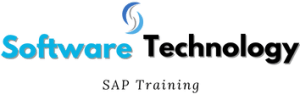SAP S/4HANA Finance & Controlling 1909 – Configuration & End User – 53.5 Hours – All Levels
The course will prepare the students to learn and understand all the necessary end-to-end implementation steps to configure SAP S4 HANA FICO with End-User processes for any organization.
This Course includes:
-
53.5 hours on-demand video
-
418 Lectures
-
40 downloadable resources
-
Full lifetime access
-
Access on mobile and TV
-
Certificate of completion
After this course, the students will be able to identify and analyze the business requirements of any organization for Record to Report process cycle and to configure SAP S/4 HANA Finance & Controlling accordingly.
Disclaimer: SAP and other products of SAP mentioned in the training is a trademark or registered trademark of SAP SE, Germany. I am not related or affiliated with that.
This course is for:
- Anyone who wants to do SAP S/4HANA Finance and Controlling 1909 training or SAP Finance course
- SAP Users who want to extend their knowledge to configure SAP S/4HANA FICO
- Other ERP Consultants who want to learn SAP S/4HANA FICO configuration and implementation
- Those who want to do SAP S/4HANA FICO online training, SAP Finance training, SAP Financial Accounting training, SAP Controlling, SAP Finance certification
What you’ll learn:
-
Configuration and Implementation for SAP S/4HANA Finance
-
Hands-on experience with SAP S/4HANA FICO
-
Be able to take SAP S/4HANA Finance 1909 Certification exam
-
Understand how a required business process runs on SAP
-
Integration of SAP S/4HANA Finance with Logistics (MM & SD) module
-
Business Partners and its linkage with Customer and Vendor Master
-
SAP Financial Closing Cockpit
-
Universal Journal – ACDOCA
-
New Asset Accounting in SAP S/4HANA Finance
- SAP FIORI S/4HANA Finance Apps
Requirements:
- Basic knowledge of Accounting
- Basic knowledge of Finance Business Processes
Total Students Enrolled:
- 42,073 students
SAP S/4HANA Finance & Controlling 1909 Course Content:
| Section 1 | Introduction to SAP S/4HANA |
| Lecture 1 | Introduction to SAP S/4HANA |
| Lecture 2 | Introduction to SAP S/4HANA Finance |
| Lecture 3 | Introduction to SAP Fiori (vs SAP Gui) |
| Lecture 4 | SAP S/4HANA Fiori Application Types |
| Lecture 5 | Introduction to SAP Gui |
| Lecture 6 | SAP S/4HANA Fiori Design Principles |
| Lecture 7 | SAP Fiori Apps Library and SAP User Roles |
| Lecture 8 | SAP S/4HANA Fiori Key Benefits |
| Lecture 9 | SAP Activate Methodology vs ASAP Methodology |
| Lecture 10 | Introduction to Universal Journal – ACDOCA Table |
| Lecture 11 | Other Tables besides ACDOCA |
| Lecture 12 | Simplification and Compatibility Views |
| Lecture 13 | Organizational Benefits of Universal Journal |
| Section 2 | Business Scenario, Enterprise Structure, Types of Projects & Blueprint Documentation |
| Lecture 14 | Business Scenario |
| Lecture 15 | Enterprise Structure – Definition of Client |
| Lecture 16 | Creation of Company Code |
| Lecture 17 | Types of Projects |
| Lecture 18 | Creation of Business Areas |
| Lecture 19 | Define Company and Assignment of Company code to Company |
| Lecture 20 | Customizing Requests Transport Organizer |
| Lecture 21 | Blueprint Documentation & GAP Analysis |
| Lecture 22 | Section Summary |
| Section 3 | Fiscal Year Variant and Posting Period Variant |
| Lecture 23 | Business Scenario |
| Lecture 24 | Variant Principle |
| Lecture 25 | Fiscal Year Variant |
| Lecture 26 | Calendar Fiscal Year (Configuration) |
| Lecture 27 | Non-Calendar Fiscal Year with -1 Symbol (Configuration) |
| Lecture 28 | Non-Calendar Fiscal Year with +1 Symbol (Configuration) |
| Lecture 29 | Shortended Fiscal Year (Configuration) |
| Lecture 30 | Assign Company code to the Fiscal Year Variant |
| Lecture 31 | Posting Period Variant (Configuration and End-User) |
| Section 4 | General Ledger Accounts & Document Splitting Configuration |
| Lecture 32 | Business Scenario |
| Lecture 33 | Chart of Accounts (Configuration) |
| Lecture 34 | G/L Account Groups, Number Ranges & Field Status (Configuration) |
| Lecture 35 | Define Retained Earnings Account (Configuration) |
| Lecture 36 | Field Status Variant (Configuration) |
| Lecture 37 | G/L Master Data Creation (End-User) |
| Lecture 38 | Retained Earnings Account Creation (End-User) |
| Lecture 39 | Expense Account & Revenue Account Creation (End-User) |
| Lecture 40 | Reconciliation Account Creation (End-User) |
| Lecture 41 | Creation of G/L Master through SAP Fiori App |
| Lecture 42 | Archiving a G/L Account – Block for Posting & Mark for Deletion |
| Lecture 43 | Document Splitting (Configuration) |
| Lecture 44 | Define Segment (Configuration) |
| Lecture 45 | Section Summary |
| Section 5 | Maintain and Configure SAP S/4HANA Controlling Area, Profit Center, Cost Center and Cost Elements |
| Lecture 46 | Business Scenario |
| Lecture 47 | Maintain Controlling Area and its assignment with company codes (Configuration) |
| Lecture 48 | Maintain Version 0 (Configuration) |
| Lecture 49 | Profit Center Accounting (Configuration) |
| Lecture 50 | Profit Center Master Data and Standard Hierarchy (End-User) |
| Lecture 51 | Deletion of Profit Center (End-User) |
| Lecture 52 | Copying Profit Center Group with Suffix (End-User) |
| Lecture 53 | Default Profit Center to G/L Accounts (Configuration) |
| Lecture 54 | SAP Fiori Creation of Profit Center Master Data (End-User) |
| Lecture 55 | Cost Center Accounting Definition |
| Lecture 56 | Cost Center Standard Hierarchy, Master Data and Functional Area (End-User) |
| Lecture 57 | Deletion and Mass Update for Cost Centers (End-User) |
| Lecture 58 | SAP Fiori Creation of Cost Center Master Data (End-User) |
| Lecture 59 | Cost Elements as G/L Account Master Data (End-User) |
| Lecture 60 | Cost Element Group (End-User) |
| Lecture 61 | Default Account Assignment for Cost Center and Profit Center (Configuration) |
| Section 6 | Currency Types, Ledgers and Accounting Principles (Configuration) |
| Lecture 62 | Business Scenario |
| Lecture 63 | Currency Types (Configuration) |
| Lecture 64 | Currency Conversion Settings for Company Codes (Configuration) |
| Lecture 65 | Exchanges Rates (Configuration) |
| Lecture 66 | Leading Ledger 0L and its assignment with Accounting Principle (Configuration) |
| Lecture 67 | Non-Leading Ledger and its assignment with Accounting Principle (Configuration) |
| Lecture 68 | Ledger Group and its assignment with Accounting principle (Configuration) |
| Lecture 69 | Assignment of Multiple Accounting Principles to the Non-leading Ledger (Config) |
| Lecture 70 | Appendix Ledger and its assignment with Accounting Principle (Configuration) |
| Lecture 71 | Summary |
| Section 7 | Integration of Controlling with Financial Accounting (Configuration) |
| Lecture 72 | Introduction for integration of Controlling with Financial Accounting |
| Lecture 73 | Define Document Types for Postings in Controlling (Configuration) |
| Lecture 74 | Define Document Type Mapping Variants for CO Business Transactions (Configuration) |
| Lecture 75 | Check and Define Default Values for Postings in Controlling (Configuration) |
| Lecture 76 | Define Ledger for CO version (Configuration) |
| Section 8 | Business Partner, Customer and Vendor Master Data (A/R & A/P) |
| Lecture 77 | Business Scenario |
| Lecture 78 | Obsolete Transaction Codes to create Customer and Vendor Master |
| Lecture 79 | Introduction to Business Partner, Customer and Vendor Master Data |
| Lecture 80 | Customer Account Groups with Screen Layout (Configuration) |
| Lecture 81 | Define Screen Layout Overview (Configuration) |
| Lecture 82 | Create and Assign Number Ranges for Customer Accounts (Configuration) |
| Lecture 83 | Define and Assign BP Number Ranges to BP Customer Groupings (Configuration) |
| Lecture 84 | Define Number Assignment for Direction BP to Customer (Configuration) |
| Lecture 85 | BP Field Groupings (Configuration) |
| Lecture 86 | Creation of Business Partner Master Data & Customer Master Data (End-User) |
| Lecture 87 | SAP Fiori Creation of BP Master Data & Customer Master Data (End-User) |
| Lecture 88 | Creation of One-time Customer Master Data (End-User) |
| Lecture 89 | Customer Summary |
| Lecture 90 | Vendor Account Groups with Screen Layout (Configuration) |
| Lecture 91 | Create and Assign Number Ranges for Vendor Accounts (Configuration) |
| Lecture 92 | Define and Assign BP Number Ranges to BP Vendor Groupings (Configuration) |
| Lecture 93 | Define Number Assignment for Direction BP to Vendor (Configuration) |
| Lecture 94 | Creation of Business Partner Master Data & Vendor Master Data (End-User) |
| Lecture 95 | SAP Fiori Creation of BP Master Data & Vendor Master Data (End-User) |
| Lecture 96 | Creation of One-time Vendor Master Data (End-User) |
| Lecture 97 | Vendor Summary |
| Lecture 98 | Customer as Vendor and Vendor as Customer Clearing (End-User) |
| Lecture 99 | Matchcodes – Check and Prevent Duplication for Customer and Vendor Master Data (Configuration) |
| Lecture 100 | Message Control – Check and Prevent Duplication for Customer and Vendor Master Data (Configuration) |
| Lecture 101 | Summary |
| Section 9 | Bank Master Data and House Bank – SAP Fiori (A/R & A/P) |
| Lecture 102 | Business Scenario and Introduction to Bank Master Data and House Bank |
| Lecture 103 | Country-Specific Checks under SAP NetWeaver (Configuration) |
| Lecture 104 | Manage House Bank and Bank Master (End-User) |
| Lecture 105 | SAP Business Client – Maintain link between House Bank and G/L Account (End-User) |
| Section 10 | Documents and Document Control in SAP S/4HANA Finance & SAP Fiori (G/L, A/R & A/P) |
| Lecture 106 | Business Scenario |
| Lecture 107 | Documents in SAP S/4HANA Finance (End-User) |
| Lecture 108 | Document Structure in SAP S/4HANA Finance and Fiori (End-User) |
| Lecture 109 | Document Types in SAP Document Structure (Configuration and End-User) |
| Lecture 110 | Document Number Ranges (Configuration and End-User) |
| Lecture 111 | Posting Keys in SAP Documents (Configuration and End-User) |
| Lecture 112 | Default Values – Document Types and Posting Keys (Configuration and End-User) |
| Lecture 113 | Summary |
| Section 11 | Default Values for Fiscal Year and Value Date (G/L, A/R & A/P) |
| Lecture 114 | Business Scenario |
| Lecture 115 | Enable Fiscal Year Default (Configuration) |
| Lecture 116 | Default Value Date (Configuration) |
| Lecture 117 | Display default Fiscal Year and Value Date on SAP Documents (End-User) |
| Lecture 118 | Summary |
| Section 12 | Taxes on Sales/Purchases – A/R & A/P (Configuration and End-User) |
| Lecture 119 | Business Scenario and SAP Mapping |
| Lecture 120 | Basic Settings – Tax Calculation Procedure (Configuration) |
| Lecture 121 | Calculation – Tax Codes and Base Amount (Configuration) |
| Lecture 122 | Posting – Define Input and Output Taxes G/L Accounts (Configuration & End-User) |
| Lecture 123 | Classify Tax G/L Accounts for Document Splitting (Configuration) |
| Lecture 124 | Updating Purchase and Sales G/L Accounts with relevant Tax categories (End-User) |
| Lecture 125 | Assign Tax codes for Non-Taxable Transactions (Configuration) |
| Lecture 126 | Document Entry with Tax Code (End-User) |
| Lecture 127 | Summary |
| Section 13 | Tolerance Limits for Employees, G/L Accounts & Customer/Vendor (G/L, A/R & A/P) |
| Lecture 128 | Business Scenario and SAP Mapping |
| Lecture 129 | Tolerance Groups for Employees (Configuration) |
| Lecture 130 | Create G/L Accounts for Clearing Differences (Configuration and End-User) |
| Lecture 131 | Tolerance Groups for G/L Accounts (Configuration) |
| Lecture 132 | Tolerance Groups for Customer/Vendor (Configuration) |
| Lecture 133 | Assign Tolerance Groups in Customer and Vendor Master Data (End-User) |
| Lecture 134 | Define G/L Accounts for Clearing Differences By Reason Code (Configuration) |
| Lecture 135 | Document Entry with Tolerance Limits (End-User) |
| Lecture 136 | Summary |
| Section 14 | Currencies, Exchange Rates and Exchange Rate Differences (Configuration) (G/L, A/R & A/P) |
| Lecture 137 | Business Scenario and SAP Mapping |
| Lecture 138 | Introduction to SAP NetWeaver |
| Lecture 139 | Currencies and Exchange Rates through SAP NetWeaver (Configuration) |
| Lecture 140 | Check Exchange Rate Types (Configuration) |
| Lecture 141 | Exchange Rate Tools (Configuration) |
| Lecture 142 | Reference Currency Tool (Configuration) |
| Lecture 143 | Exchange Rate Spread Tool (Configuration) |
| Lecture 144 | Currency Inversion Tool (Configuration) |
| Lecture 145 | Define Translation Ratios for Currency Translation (Configuration) |
| Lecture 146 | Enter Exchange Rates (Configuration) |
| Lecture 147 | Maintain Exchange Rate Spread Overview (Configuration) |
| Lecture 148 | Introduction to Exchange Rate Differences |
| Lecture 149 | Exchange Rate Differences for Open Item Clearing and G/L Accounts (Configuration) |
| Lecture 150 | SAP Fiori Automatic Account Determination for FCV (Configuration) |
| Lecture 151 | Exchange Rate Differences using Exchange Rate Key (Configuration) |
| Lecture 152 | Overview for Foreign Currency Valuation as Periodic Processing (End-User) |
| Lecture 153 | Classify Exchange Rate Difference G/L Accounts for Document Splitting (Configuration) |
| Lecture 154 | Summary |
| Section 15 | Holding and Parking Documents (G/L, A/R & A/P) |
| Lecture 155 | Business Scenario and Introduction |
| Lecture 156 | Holding Documents (End-User) |
| Lecture 157 | Parking Documents G/L (End-User) |
| Lecture 158 | Parking Documents A/R (End-User) |
| Lecture 159 | Parking Documents A/P (End-User) |
| Lecture 160 | SAP Fiori Document Parking (End-User) |
| Section 16 | Documents Posting, Display Document and Display Line Items in SAP S/4HANA Finance |
| Lecture 161 | Business Scenario |
| Lecture 162 | G/L Document Posting and Display Line Items and Balances (End-User) |
| Lecture 163 | Customer Invoice/Credit Posting and Display Line Items and Balances (End-User) |
| Lecture 164 | Vendor Invoice Posting and Display Line Items and Balances (End-User) |
| Lecture 165 | Posting of the invoice with document splitting (End-User) |
| Lecture 166 | Posting of Accounting Documents – Cost Center and Profit Center (End-User) |
| Lecture 167 | SAP Fiori Document Posting and Overview of Customer and Vendor Apps (End-User) |
| Lecture 168 | Post One-time Customer and Vendor Invoice (End-User) |
| Lecture 169 | SAP List Viewer Tool and Display Layout Variant (End-User) |
| Lecture 170 | Universal Journal (ACDOCA) – Display Line Items (End-User) |
| Lecture 171 | Prima Nota (End-User) |
| Section 17 | Reference Documents and Recurring Model (End-User) |
| Lecture 172 | Business Scenario and SAP Mapping |
| Lecture 173 | Introduction to Reference Documents (End-User) |
| Lecture 174 | Account Assignment Model (End-User) |
| Lecture 175 | Recurring Document (End-User) |
| Lecture 176 | Recurring Document Periodic Processing (End-User) |
| Lecture 177 | Sample Document (End-User) |
| Section 18 | Payment Terms and Cash Discounts – A/R & A/P (Configuration and End-User) |
| Lecture 178 | Business Scenario |
| Lecture 179 | Payment Terms (Configuration) |
| Lecture 180 | Customer Invoice Posting Without Terms of Payment (End-User) |
| Lecture 181 | Update Customer with Terms of Payment (End-User) |
| Lecture 182 | Customer Invoice Posting With Terms of Payment (End-User) |
| Lecture 183 | Vendor Invoice Posting without Terms of Payment (End-User) |
| Lecture 184 | Update Vendor with Terms of Payment and Invoice Posting (End-User) |
| Lecture 185 | Payment Terms for Credit Memos with Invoice Reference (End-User) |
| Lecture 186 | Payment Terms for standalone Credit Memos (End-User) |
| Lecture 187 | Define Cash Discount G/L Accounts (Configuration) |
| Lecture 188 | Classify Cash Discount G/L Accounts for Document Splitting (Configuration) |
| Lecture 189 | Summary |
| Section 19 | Documents Clearing for General Ledger, Customer and Vendor (End-User) |
| Lecture 190 | Business Scenario and Introduction to Document Clearing |
| Lecture 191 | Account Clearing for G/L (End-User) |
| Lecture 192 | Account Clearing for Customer – A/R (End-User) |
| Lecture 193 | Account Clearing for Vendor – A/P (End-User) |
| Lecture 194 | Post With Clearing for G/L (End-User) |
| Lecture 195 | Post Incoming Payments With Cash Discount for Customers – A/R (End-User) |
| Lecture 196 | Post Outgoing Payments With Cash Discount for Vendors – A/R (End-User) |
| Lecture 197 | Post Exchange Rate Differences for Foreign Customer Payment (End-User) |
| Lecture 198 | Partial Payments – A/R, A/P (End-User) |
| Lecture 199 | Residual Payments – A/R, A/P (End-User) |
| Lecture 200 | Post Payment Differences within Tolerance Limits – A/R, A/P (End-User) |
| Lecture 201 | Distribute Payment Differences by Reason Code – A/R, A/P (End-User) |
| Lecture 202 | Distribute Charge-off Payment Differences – A/R, A/P (End-User) |
| Section 20 | Automatic Payment Program – G/L, A/R, A/P (Configuration and End-User) |
| Lecture 203 | Business Scenario and Introduction to Automatic Payment Program |
| Lecture 204 | Automatic Payment Program (Configuration) |
| Lecture 205 | Introduction to Automatic Payment Program (End-User) |
| Lecture 206 | Update Customers and Vendors for Automatic Payment Program (End-User) |
| Lecture 207 | Automatic Payment Program Execution (End-User) |
| Lecture 208 | Debit Balance Check (End-User) |
| Lecture 209 | Printout and Delete APP (End-User) |
| Lecture 210 | Scheduled Payment Run (End-User) |
| Section 21 | Special G/L Transactions (Down Payment Received and Made) – Config and End-User |
| Lecture 211 | Business Scenario and Introduction to Special G/L Transactions and Down Payment |
| Lecture 212 | G/L Creation, Customer Down Payment and Vendor Down Payment (Configuration) |
| Lecture 213 | Customer Down Payment (End-User) |
| Lecture 214 | Vendor Down Payment (End-User) |
| Lecture 215 | Other Special G/L Indicators for Customer/Vendor Invoices (Config & End-User) |
| Section 22 | Document Reversal Posting and Reset Cleared Items (Configuration and End-User) |
| Lecture 216 | Business Scenario and Introduction to Document Reversal Posting |
| Lecture 217 | Normal Reversal Posting (Configuration and End-User) |
| Lecture 218 | Negative Reversal Posting and Mass Reversal (Configuration and End-User) |
| Lecture 219 | Business Scenario and Introduction to Reset Cleared Items |
| Lecture 220 | Reset Cleared Items Execution (End-User) |
| Lecture 221 | Reset Clearing Document with Exchange Rate Differences (End-User) |
| Section 23 | Validations and Substitutions and Posting Control (Configuration & End-User) |
| Lecture 222 | Business Scenario and SAP Mapping |
| Lecture 223 | Validations in SAP Documents (Configuration and End-User) |
| Lecture 224 | Substitutions in SAP Documents (Configuration and End-User) |
| Lecture 225 | Posting Control – Document Changes (End-User) |
| Lecture 226 | Document Change Control (Configuration and End-User) |
| Section 24 | Bank Accounting – Cash Journal and Bank Reconciliation – (Configuration and End-User) |
| Lecture 227 | Business Scenario and Introduction to Cash Journal |
| Lecture 228 | Cash Journal (Configuration) |
| Lecture 229 | Cash Journal (End-User) |
| Lecture 230 | Business Scenario and Introduction to Bank Reconciliation |
| Lecture 231 | Manual Bank Reconciliation (Configuration) |
| Lecture 232 | Manual Bank Reconciliation (End-User) |
| Section 25 | Automatic Dunning – A/R & A/P (Configuration and End-User) |
| Lecture 233 | Business Scenario and Introduction to Automatic Dunning |
| Lecture 234 | Automatic Dunning (Configuration) |
| Lecture 235 | Define Dunning Procedure (Configuration) |
| Lecture 236 | Update Customers and Vendors with the assignment of Dunning Procedure (End-User) |
| Lecture 237 | Check Overdue Items for Customers Payment and Vendors Refund (End-User) |
| Lecture 238 | Create Overdue Items for Customers (End-User) |
| Lecture 239 | Automatic Dunning Execution (End-User) |
| Lecture 240 | List of Reasons for No Dunning Execution of Overdue Items |
| Section 26 | Correspondence (A/R & A/P) |
| Lecture 241 | Business Scenario and Introduction to Correspondence |
| Lecture 242 | Correspondence (Configuration) |
| Lecture 243 | Individual Correspondence (End-User) |
| Lecture 244 | Account Statements – Correspondence (End-User) |
| Section 27 | Financial Statement Version and Information System |
| Lecture 245 | Business Scenario and Introduction to Financial Statement Version |
| Lecture 246 | Financial Statement Version Hierarchy Levels (Configuration) |
| Lecture 247 | Assign G/L Accounts to FSV (Configuration) |
| Lecture 248 | Financial Statement View with FSV (End-User) |
| Lecture 249 | SAP S/4HANA Finance – Information System (End-User) |
| Section 28 | New Asset Accounting in SAP S/4HANA Finance – Configuration |
| Lecture 250 | Business Scenario and Introduction to Asset Accounting |
| Lecture 251 | Activate New Asset Accounting (Configuration) |
| Lecture 252 | Chart of Depreciation (Configuration) |
| Lecture 253 | Depreciation Areas and their assignment of Ledger group through Accounting principles (Configuration) |
| Lecture 254 | Specify Transfer of APC Values and Depreciation Terms (Configuration) |
| Lecture 255 | Specify the Use of Parallel Currencies |
| Lecture 256 | Assign Chart of Depreciation to Company code (Configuration) |
| Lecture 257 | Definition of Asset Classes and their Control Parameters |
| Lecture 258 | Creation of Account Determination (Configuration) |
| Lecture 259 | Creation of Screen Layout Rules (Configuration) |
| Lecture 260 | Screen Layout for Asset Master Data and Depreciation Areas (Configuration) |
| Lecture 261 | Number Ranges Interval (Configuration) |
| Lecture 262 | Document Types with Number Range for Entry View in a Ledger (Configuration) |
| Lecture 263 | Define Asset Classes (Configuration) |
| Lecture 264 | Creation of Asset G/L Accounts for Integration (End-User) |
| Lecture 265 | Integration between New Asset Accounting and G/L Accounting (Configuration) |
| Lecture 266 | Classify Asset G/L Accounts for Document Splitting (Configuration) |
| Lecture 267 | Technical Clearing Account for Integrated Asset Acquisition (Configuration) |
| Lecture 268 | Assign Input Tax Indicator for Non-Taxable Acquisitions (Configuration) |
| Lecture 269 | Specify Financial Statement Version for Asset Reports (Configuration) |
| Lecture 270 | Specify Posting Key for Asset Posting and Document Type for Depreciation Posting (Config) |
| Lecture 271 | Activate Segment Reporting (Configuration) |
| Lecture 272 | Additional Account Assignment Objects (Configuration) |
| Lecture 273 | Maintain Depreciation Keys and Calculation Methods (Configuration) |
| Lecture 274 | Determine Depreciation Areas in the Asset Class and for Special Depreciation (Configuration) |
| Lecture 275 | Define Transaction types for Acquisitions, Retirements and Transfers (Config) |
| Lecture 276 | Assign Form for Asset History Sheet (Configuration) |
| Lecture 277 | Asset Balance Carryforward to the currency year for all the ledgers (Config) |
| Lecture 278 | Define Asset Transfer Date and Additional Parameters / Year-End Closing (Config) |
| Section 29 | New Asset Accounting in SAP S/4HANA Finance – End-User Processes |
| Lecture 279 | Creation of Segments, Profit Centers and Cost Centers for Assets (End-User) |
| Lecture 280 | Creation of Asset Master Record (End-User) |
| Lecture 281 | Introduction to Asset Explorer – AW01N (End-User) |
| Lecture 282 | Asset Acquisitions With Vendor and Technical Clearing Account (End-User) |
| Lecture 283 | Display Asset and Accounting Documents (End-User) |
| Lecture 284 | Asset Acquisition With/Automatic Offsetting Entry – Without Vendor (End-User) |
| Lecture 285 | Capitalization of Asset Underconstruction (End-User) |
| Lecture 286 | Settlement Profile to capitalize AuC (Configuration) |
| Lecture 287 | Distribution Rules to capitalize AuC (End-User) |
| Lecture 288 | Execute Settlement to capitalize AuC (End-User) |
| Lecture 289 | Reverse AuC (End-User) |
| Lecture 290 | Reverse Other Asset Document (End-User) |
| Lecture 291 | Asset Transfer within Company code (End-User) |
| Lecture 292 | Intercompany Asset Transfer within two Company codes (End-User) |
| Lecture 293 | Asset Retirement or Sale With Customer (End-User) |
| Lecture 294 | Asset Retirement or Sale Without Customer (End-User) |
| Lecture 295 | Asset Retirement by Scrapping (End-User) |
| Lecture 296 | Asset Subsequent Revenue (End-User) |
| Lecture 297 | Asset Subsequent Costs (End-User) |
| Lecture 298 | Asset Post-Capitalization (End-User) |
| Lecture 299 | Asset Miscellaneous Processes (End-User) |
| Lecture 300 | Manual Depreciation Posting or Correction (End-User) |
| Lecture 301 | Unplanned Depreciation Posting or Correction (End-User) |
| Lecture 302 | Edit Asset Document (End-User) |
| Lecture 303 | Balance Sheet Revaluation (End-User) |
| Lecture 304 | Execute Depreciation Run – Periodic Processing (End-User) |
| Lecture 305 | Asset Information System or Asset Reports (End-User) |
| Lecture 306 | Fiscal Year Change – Balance carryforward (End-User) |
| Lecture 307 | Year-End Closing (End-User) |
| Lecture 308 | Architectural Changes in SAP S/4HANA New Asset Accounting |
| Section 30 | Cross-company code Transactions Or Intercompany transactions |
| Lecture 309 | Business Scenario and Introduction to Cross-company code Transactions |
| Lecture 310 | Pre-requisites to prepare Cross-Company Code Transactions (Configuration) |
| Lecture 311 | Cross-Company Code Transaction Example 1 (End-User) |
| Lecture 312 | Cross-Company Code Transactions Example 2 (Configuration and End-User) |
| Lecture 313 | Cross-Company Code Transactions Example 3 (End-User) |
| Section 31 | Primary Cost Element in SAP S/4HANA Controlling – Plan and Actual Data |
| Lecture 314 | Business Scenario and Introduction |
| Lecture 315 | Primary Cost Element – Plan for Fixed Costs |
| Lecture 316 | Primary Cost Element – Actual Postings |
| Section 32 | Direct and Indirect Activity Allocation in SAP S/4HANA Controlling – Plan and Actual Data |
| Lecture 317 | Business Scenario and Introduction to Direct Activity Allocation |
| Lecture 318 | Secondary Cost Element for Direct Activity Allocation (End-User) |
| Lecture 319 | Activity Type for Direct Activity Allocation (End-User) |
| Lecture 320 | Activity Type or Price – Plan for Direct Activity Allocation (End-User) |
| Lecture 321 | Price Postings – Actual (End-User) |
| Lecture 322 | Direct Activity Allocation – Actual (End-User) |
| Lecture 323 | Reversal of Actual Direct Activity Allocation (End-User) |
| Lecture 324 | Business Scenario and Introduction to Indirect Activity Allocation (End-User) |
| Lecture 325 | Secondary Cost Element for Indirect Activity Allocation (End-User) |
| Lecture 326 | Activity Type for Indirect Activity Allocation (End-User) |
| Lecture 327 | Activity Type/Price – Plan for Indirect Activity Allocation (End-User) |
| Lecture 328 | Create Plan Indirect Activity Allocation Cycle (Configuration) |
| Lecture 329 | Execute Plan Indirect Activity Allocation Cycle (End-User) |
| Lecture 330 | Sender Activities – Actual (End-User) |
| Lecture 331 | Create Actual Indirect Activity Allocation Cycle (Configuration) |
| Lecture 332 | Execute Actual Indirect Activity Allocation Cycle (Period-End Closing) |
| Lecture 333 | Reversal of Plan and Actual Indirect Activity Allocation Cycle (End-User) |
| Section 33 | Distribution and Assessment Cycles in SAP S/4HANA Controlling – Plan and Actual Data |
| Lecture 334 | Business Scenario and Introduction |
| Lecture 335 | Primary Cost Element Planning (End-User) |
| Lecture 336 | Create and Execute Plan Distribution Cycle with Information System (End-User) |
| Lecture 337 | Reversal of Plan Distribution Cycle (End-User) |
| Lecture 338 | Actual Posting for Primary Cost Element (End-User) |
| Lecture 339 | Create and Execute Actual Distribution Cycle – Period-End Closing (End-User) |
| Lecture 340 | Display Accounting Documents (End-User) |
| Lecture 341 | Reversal of Actual Distribution Cycle (End-User) |
| Lecture 342 | Assessment for Cost Centers (End-User) |
| Lecture 343 | Assessment Secondary Cost Element and Primary Cost Element Planning (End-User) |
| Lecture 344 | Create and Execute Plan Assessment Cycle and its Reversal (End-User) |
| Lecture 345 | Actual Posting (End-User) |
| Lecture 346 | Create and Execute Actual Assessment Cycle with Secondary Cost Element (End-User) |
| Lecture 347 | Reversal of Actual Assessment Cycle (End-User) |
| Lecture 348 | Define Allocation Structure (Configuration) |
| Lecture 349 | Create and Execute Actual Assessment Cycle with Allocation Structure (End-User) |
| Lecture 350 | Distribution and Assessment Cycles for Profit Centers (End-User) |
| Section 34 | Periodic Reposting in SAP S/4HANA Controlling – Plan and Actual Data |
| Lecture 351 | Business Scenario and Introduction to Periodic Reposting in Controlling |
| Lecture 352 | Primary Cost Element Planning (End-User) |
| Lecture 353 | Create and Execute Plan Periodic Reposting Cycle (End-User) |
| Lecture 354 | Actual Posting with Primary Cost Element (End-User) |
| Lecture 355 | Create and Execute Actual Periodic Reposting Cycle – Period-End (End-User) |
| Section 35 | Internal Order in SAP S/4HANA Controlling (Configuration and End-User) |
| Lecture 356 | Business Scenario and Introduction to Internal Order |
| Lecture 357 | Activate Order Management in Controlling Area (Configuration) |
| Lecture 358 | Internal Order Type – Part 01 (Configuration) |
| Lecture 359 | Settlement Profile – Part 01 (Configuration) |
| Lecture 360 | Allocation Structure and Secondary Cost Element for Internal Order (Configuration) |
| Lecture 361 | Settlement Profile – Part 02 (Configuration) |
| Lecture 362 | Planning Profile (Configuration) |
| Lecture 363 | Budget Profile (Configuration) |
| Lecture 364 | Model Order (Configuration) |
| Lecture 365 | Status Management/Profile (Configuration) |
| Lecture 366 | Internal Order Type – Part 02 (Configuration) |
| Lecture 367 | Real Internal Order vs Statistical Internal Order (End-User) |
| Lecture 368 | Creation of Real Internal Order Master Data (End-User) |
| Lecture 369 | Creation of Real Internal Order Master Data with User Status (End-User) |
| Lecture 370 | Creation of Statistical Internal Order Master Data (End-User) |
| Lecture 371 | Creation of Internal Order Group (End-User) |
| Lecture 372 | Posting into Internal Orders – Actual (End-User) |
| Lecture 373 | Internal Order Settlement – Period-End Closing (End-User) |
| Lecture 374 | Internal Order Planning – Integrated (Pre-requisites and Configuration) |
| Lecture 375 | Internal Order Planning for Primary Costs and Overall (End-User) |
| Lecture 376 | Internal Order Planning – Copy Actual to Plan (End-User) |
| Lecture 377 | Information System or Reports – Internal Orders (End-User) |
| Section 36 | Statistical Key Figures in SAP S/4HANA Controlling – Plan and Actual Data |
| Lecture 378 | Business Scenario and Introduction to Statistical Key Figures |
| Lecture 379 | Creation of Statistical Key Figures & its comparison to Activity Types-End-User |
| Lecture 380 | Statistical Key Figures – Plan Data (End-User) |
| Lecture 381 | Statistical Key Figures – Actual Data (End-User) |
| Lecture 382 | Allocation with SKF as Tracing Factors in Distribution Cycle (End-User) |
| Section 37 | Manual Reposting, Line Item Reposting & Cost Allocation in SAP S/4HANA Controlling |
| Lecture 383 | Business Scenario and Manual Reposting of Costs (End-User) |
| Lecture 384 | Manual Reposting of Revenues (End-User) |
| Lecture 385 | Business Scenario and Line Item Reposting (End-User) |
| Lecture 386 | Business Scenario and Manual Cost Allocation (End-User) |
| Section 38 | Integration of SAP S/4HANA Finance & Controlling with Procurement / Materials Management (MM) |
| Lecture 387 | Business Scenario and MM Hierarchy |
| Lecture 388 | Enterprise Structure (Configuration) |
| Lecture 389 | Open/Close Period for Material Master Records (End-User) |
| Lecture 390 | Vendor Master Data with Purchasing Organization Segment (End-User) |
| Lecture 391 | Define G/L Accounts for MM – Part 01 – T-Code: OBYC (Configuration) |
| Lecture 392 | Valuation Modifier/Valuation Grouping Code (Configuration) |
| Lecture 393 | Valuation Class (Configuration) |
| Lecture 394 | General Modification/Account Modification (Configuration) |
| Lecture 395 | Define G/L Accounts for MM – Part 02 (Configuration) |
| Lecture 396 | Material Master Data – Trading and Finished Goods (End-User) |
| Lecture 397 | Procurement to Payment Cycle and Accounting Documents (End-User) |
| Lecture 398 | Asset Acquistion with Materials Management (End-User) |
| Lecture 399 | Posting into Cost Center with Materials Management (End-User) |
| Section 39 | Integration of SAP S/4HANA Finance & Controlling with Sales & Distribution (SD) |
| Lecture 400 | Business Scenario and SD Hierarchy |
| Lecture 401 | SD Enterprise Structure (Configuration) |
| Lecture 402 | Customer Master Data with Sales Organization Segment (End-User) |
| Lecture 403 | Material Master Data – SD and FI Integration Points (End-User) |
| Lecture 404 | Define Revenue G/L Accounts (Configuration) |
| Lecture 405 | Assign Cost Centers and Dunning Areas (Configuration) |
| Lecture 406 | Create Condition Records for Condition Types (End-User) |
| Lecture 407 | Document Structure, Order Types and Pricing Procedure (Config and End-User) |
| Lecture 408 | Order to Cash Cycle and Accounting Documents (End-User) |
| Section 40 | SAP S/4HANA Finance Closing Operations and SAP S/4HANA Financial Closing Cockpit |
| Lecture 409 | Business Scenario |
| Lecture 410 | Accruals and Deferrals in SAP S/4HANA Finance (End-User) |
| Lecture 411 | Foreign Currency Valuation in SAP S/4HANA Finance (Configuration) |
| Lecture 412 | Foreign Currency Valuation in SAP S/4HANA Finance (End-User) |
| Lecture 413 | Postings in Special Periods (End-User) |
| Lecture 414 | SAP S/4HANA Financial Closing Cockpit Business Scenario |
| Lecture 415 | SAP S/4HANA Financial Closing Cockpit (Customizing) |
| Lecture 416 | SAP S/4HANA Financial Closing Cockpit – Preparation (End-User) |
| Lecture 417 | SAP Financial Closing Cockpit – Execution (End-User) |
| Section 41 | Bonus Lecture – Additional Information |
| Lecture 418 | Bonus Lecture – Additional Information |